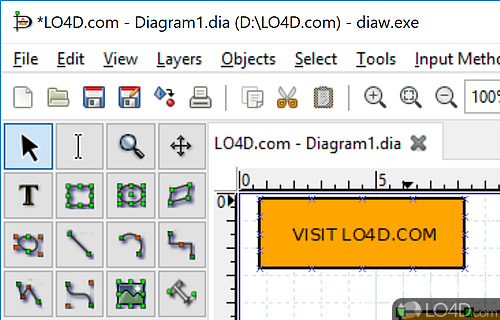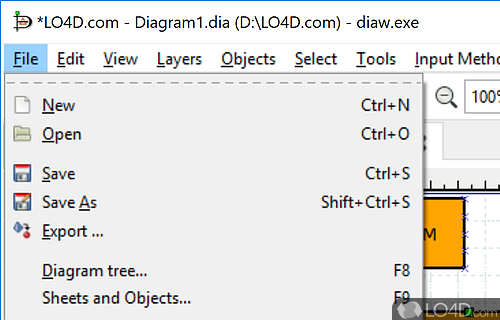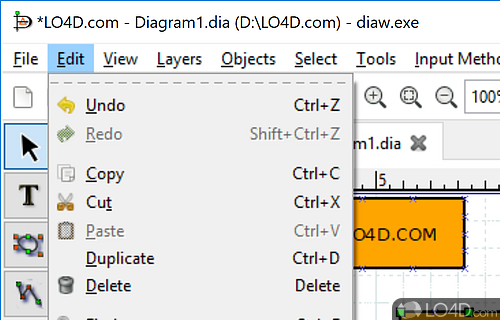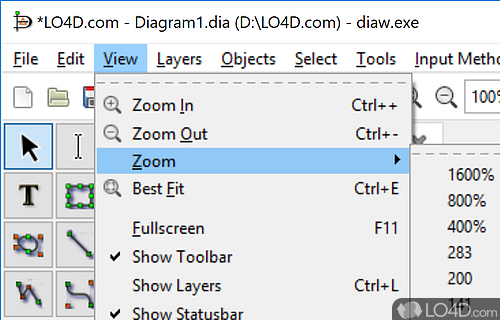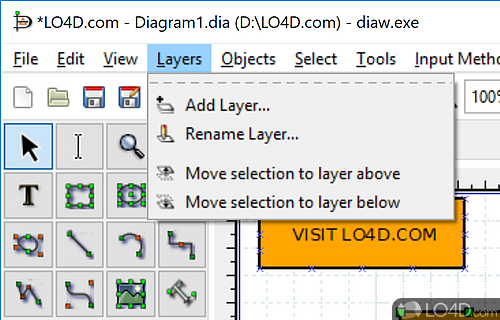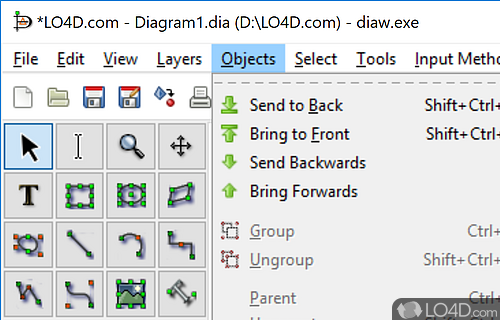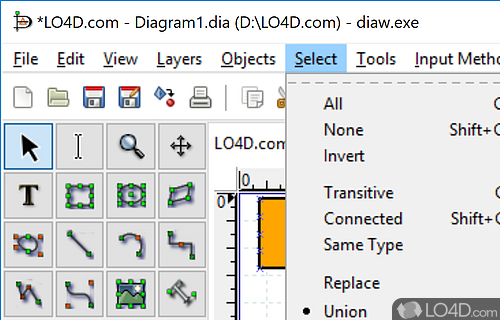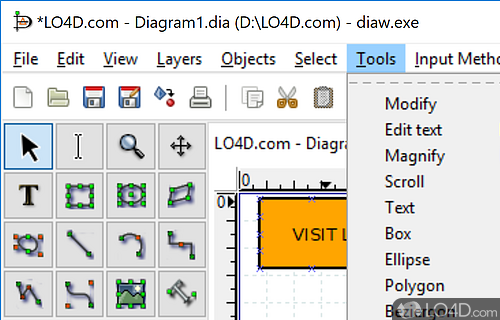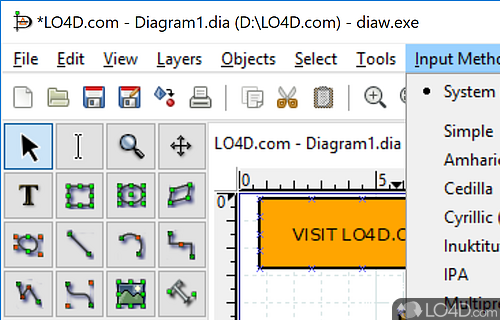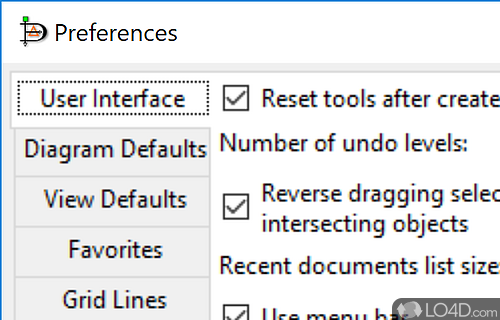Dia is a program to draw structured diagrams like flowcharts.
If you are looking for free software to create flowcharts or visual demonstrations, then Dia Diagram Editor is a good open-source program which provides many drawing tools.
When you first run Dia, you may be a little bit overwhelmed by the amount of features the program offers, but a quick tour of the program and its features, along with the help documentation, should help calm your fears.
Dia Diagram Editor starts off with a blank file which includes grids. Once you get started, you can use layers and drawing tools to create the images you would like. The editor is most suitable for flowcharts and diagrams.
Some of the drawing tools included with the package are circles, boxes, lines, arcs and others. You may also add text elements to your images and toggle snap-to-grid. Keyboard shortcuts are also supported and a good thing to learn if you plan on using Dia Diagram Editor on a regular basis.
We're always a fan of well-coded and stable free software and Dia certainly fulfills that criteria.
Features of Dia Diagram Editor
- Create flowcharts, network diagrams, circuit digrams.
- Does not restrict symbols and connectors.
- Easy to use
- Load and save diagrams in custom XML format.
- Many import and export formats.
- More than 1000 predefined objects and symbols.
- Scriptable via Python
- Supports EPS, SVG, DXF, WMV, CGM, PNG and JPEG.
- Supports Windows, Mac OS X and Linux.
Compatibility and License
Dia Diagram Editor is provided under a freeware license on Windows from graphics editors with no restrictions on usage. Download and installation of this PC software is free and 0.97.2 is the latest version last time we checked.
What version of Windows can Dia Diagram Editor run on?
Dia Diagram Editor can be used on a computer running Windows 11 or Windows 10. Previous versions of the operating system shouldn't be a problem with Windows 8, Windows 7 and Windows Vista having been tested. Windows XP is supported. It runs on both 32-bit and 64-bit systems with no dedicated 64-bit download provided.
Filed under:
- Dia Diagram Editor Download
- Free Graphics Editors
- Open source and GPL software